School of Law Alternative Assessment Information
You have been granted an alternative assessment for the online (ProctorU) supervised examination.
UNE considers improper conduct in examinations/assessments to be a serious offence. Penalties for cheating include exclusion from the University and/or cancellation of any credit received in the examination/assessment for that unit. The use of any generative artificial intelligence (AI) or other machine language model is prohibited unless stated otherwise by the unit coordinator - this does not include required and approved accessibility software.
When will my alternative assessment be held?
- The alternative assessments are held on the same date and time as the Online Examinations
- You will need to refer to the Examination Timetables for the specific date and time of your alternative assessment
- You need to ensure that you commence and complete your alternative assessment within the set opening window as stated on the relevant unit's Moodle site. The windows for the alternative assessments are the same as the online examinations. Please refer to the online exam link under the assessment tile on your moodle site for the relevant exam window.
The onus is on you, the student, to check your examination/assessment timetable and make yourself available on the gazetted date and time. Failure to read your timetable is not grounds for deferral of your examination/s or assessment/s.
How do I access the alternative assessment?
- The alternative assessment will be available on your unit's respective Moodle site and found within the Assessment Tile
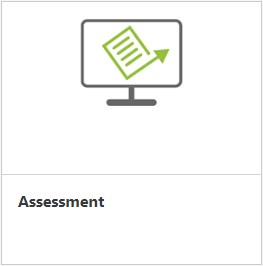
- Look for the "Alternative Assessment" under the "Final Examination" banner. Be sure to check that the dates coincide with the gazetted examination/assessment date to ensure you're in the right place.

- You will not be able to view the assessment questions until the gazetted examination/assessment date and time. You must complete the Alternative Assessment once you have accessed it, as multiple attempts/views are prohibited.
- You will not be prompted for a password when accessing the alternative assessment. If you are prompted for a password, you are attempting to access the OLX examination instead of the alternative assessment via your Moodle site.
NB: Dates on moodle may not reflect actual timetable dates until closer to assessment period
How long do I have to complete the assessment and submit my responses?
- You will have 2 hours and 15 minutes to complete the assessment from the time you access it.
- After 2 hours and 15 minutes from your commencement time, your assessment window will close. Any work that has been entered into Moodle assessment interface will auto-submit when the assessment window closes.
What if I have a Study Access Plan (SAP)?
- Time adjustments, as recommended by your study access plan will be added to the gazetted 2 hours and 15 minutes of assessment time.
- Any other recommendation for examination under your SAP will be implemented by the Examinations and eAssessment Team.
- Study Access Plans are subject to inherent requirement of a unit or course. If you are enrolled in an accredited unit, please refer to the section "What if I am enrolled in an accredited unit".
How do I submit my assessment answers?
- All responses - for example multiple choice, short and long answers, should be entered in the fields provided. There is no word/character restriction on these fields.
- At any time during the assessment, you can navigate back to your questions and answers using the navigation panel on the right-hand side of the screen or using the "next question" or "previous question" buttons at the bottom of the screen.
- At conclusion of assessment, candidates can submit using the “Finish Attempt” button or the assessment will auto-submit when the timer runs out.
What else do I need to know?
- By commencing the alternative assessment, you will be agreeing to the conditions outlined in the assessment instructions. This is a compulsory requirement of an alternative assessment, without which you will not be granted access to your assessment.
- Do not complete the alternative assessment in multiple windows or browsers, and do not leave the assessment during a timed attempt, as either of these actions may result in the loss of your work.
- You are not required to schedule a timeslot for an alternative assessment. Access to the assessment will be visible until you have submitted your answers or until the examination window has finished.
- If an unforeseen and unavoidable adverse event seriously affects your performance during the assessment, please contact the School of Law via AskUNE or on +61 2 6773 4578.
- Examinations and assessments are scheduled in LOCAL (NSW) time (i.e. Armidale NSW Australia) (AEST/AEDT), and you must plan access accordingly.
- If you are unable to sit the alternative assessment within the window due to your time zone, please contact us via AskUNE to organize a suitable time. By completing an alternative examination you understand and agree to the conditions imposed on students for UNE examinations.
What if I am enrolled in an accredited unit?
- Many Law school units are accredited with external bodies such as LPAB or CPA. Depending on the inherent requirements of these accrediting bodies, there may be restrictions on whether or not an alternative assessment is available for a specific unit; what format the alternative assessment may take; or conditions that alternative assessment may be sat under. This also applies to students who are approved for alternative assessments under a Study Access Plan
- If you have been approved for an alternative assessment in an accredited unit, or think you may need to apply for an alternative assessment, please contact the Law School for further information.
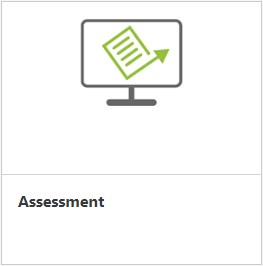
![]()

