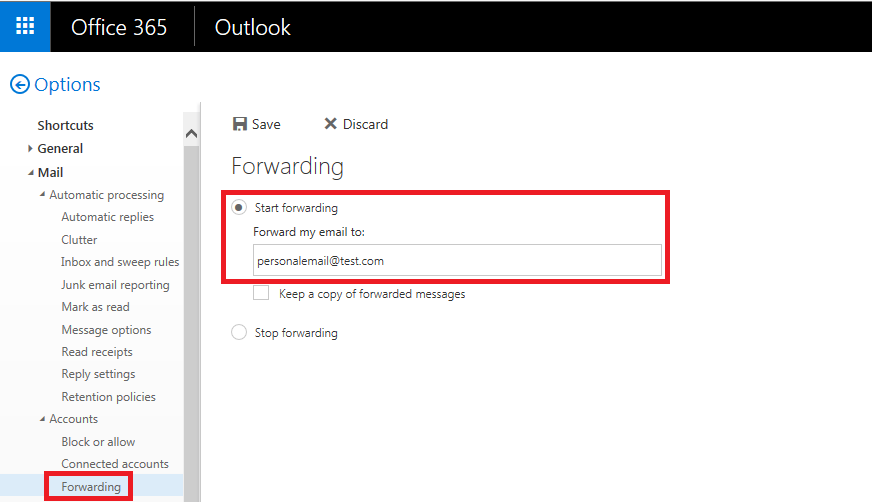Student email is delivered via the Office 365 cloud service - please check the Office 365 website for more information.
UNE students can also access webmail using a browser. ( ** Note when you login to your email account you will need to use your email address eg username@myune.edu.au as your username **)
More about your email and Office 365:
- UNE student email web access
- Office Web Apps (part of your email package)
- Office ProPlus (MS Office downloads for UNE students)
- Mailing lists - UNE has a range of mailing list that you can subscribe to
- Dealing with Spam and Junk emails
- Email guidelines and settings as well as some email etiquette tips
- Microsoft Help Setting up Office365 email on desktop mail clients (such as Outlook) as well as on your mobile device (iPhone, Android etc.).
Note: Please be aware that your email and OneDrive access will close down 30 days after your student account is archived (usually 9 months after your last enrolment). Do not use OneDrive as the only location for your files and make sure you regularly sync your files to alternate backup location. Prior to your UNE account closing if you wish to retain your UNE email you should back up it up.
For information on backing up your email check our help article on that topic.
When going on vacation, you can set up a facility to have your email account automatically sent back a message to the people who email you. There may be occasions when you will want your email messages to be sent to another email address, such as when you're on holiday and are unable to access UNE email. Note: We recommend that you do not keep a copy of the forwarded message if you don’t intend to log in to your UNE email account. Student email has been migrated to the new Office 365 cloud service - please check the Office 365 website for more information if you are a student. UNE student's can access their email here. UNE uses Microsoft's Office365 cloud service for student email. All students are automatically set up with an Office365 account and are expected to check their UNE student emails at least once a week. Access to Office365 is web based from http://access.myune.edu.au/ Login with your full UNE email address (username@myune.edu.au) as your username and your UNE password as your password. You can choose to forward your email to an external / non-UNE address (instructions are in the link on the Email Vacation / Forwarding section), but must make sure that the forward remains current to receive all official UNE communication. Office365 is Exchange based and can be set up on desktop mail clients (such as Outlook) as well as on your mobile device (iPhone, Android etc.). Microsoft provides excellent help on this process with step-by-step instructions for all compatible phones/systems. In Office365, you have a 100GB mail quota as well as access to the Microsoft Office Online web versions of Word, Excel and PowerPoint, a OneDrive "cloud storage" directory and Office Pro Plus (full versions of Office on up to 5 compatible devices). Follow the links on the left for details.Vacation Messages
Email Forwarding