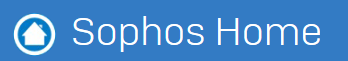Antivirus
As of February 2022, TDS have deployed Windows Defender to all university-owned staff computers. Windows Defender for Endpoint is an enterprise security platform utilising the power of Microsoft Azure cloud to enable us to prevent, detect, investigate and respond to advanced threats against UNE-owned devices.
Antivirus on your own device
All UNE staff and students who use UNE services with a personal computer are required to have at least some form of antivirus installed and active, especially if you are on-campus. Defender comes free and pre-installed on Windows computers, but can be disabled if you decide to use a different antivirus program.
If you do not wish to use Defender, or own an Apple Mac device, there are many alternative antivirus programs that you can use. Instructions on installing an example of another antivirus program, Sophos, can be found below.
Note: It is a requirement that you have antivirus software installed and active on your computer. Sophos Home is one of many free antivirus products that are available, however UNE is not responsible for any misuse, hardware failure, or issues that arise from its installation or usage.
If you do not currently have anti-virus software installed on your computer, an option to consider is Sophos Home. All you need to do is go to the website (https://my.sophos.com/en-us/download/) and click on the Download Now link to begin installing. Note: The installer on the Sophos page will install Sophos Home with a 30-day trial of Sophos Premium. After 30 days, the license will revert back to Sophos Home - your computer will still be protected at this point, even if you don't opt into the Premium subscription. Sophos offers a comprehensive help website with information on installing the software and how to use the software once installed. Please refer to https://home.sophos.com/help for any questions. Note: It is recommended that you install this software, however UNE is not responsible for any misuse, hardware failure, or issues that arise from its installation and usage. A list of the notable antivirus software packages that might be installed on your computer. Please note: this is not a comprehensive list and this list in no way represents a recommendation or endorsement by the University: For advice on how to uninstall your current antivirus software please contact the vendor of your software package.