Module 6 - Research Software
Research Software
There are a number of common software available through UNE that can be used for your research. Figure 6 highlights some of the benefits of the software for research. This module will introduce you to common research platforms and programming languages, with a brief description of what they are used for and how to access them, including training and support. These tools include:
- Qualtrics - surveys
- SPSS – data analysis
- Nvivo – unstructured data/text analysis
- R - programming
- Python - programming
- Matlab – programming
- Julia - programming
Learning outcomes
Upon completion of this module, you will be able to:
- Identify and know the general purpose of some research software UNE supports
- Discuss your research software requirements with your supervisors
- Identify and plan for any training and support you will require for learning research software
- Know and converse with the appropriate people to assist with software or programming issues
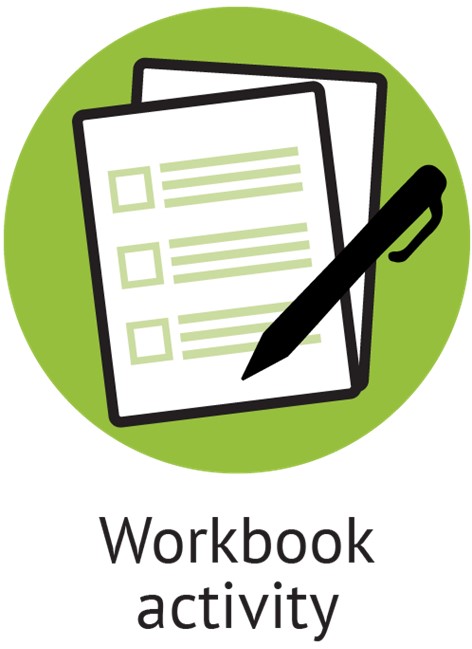
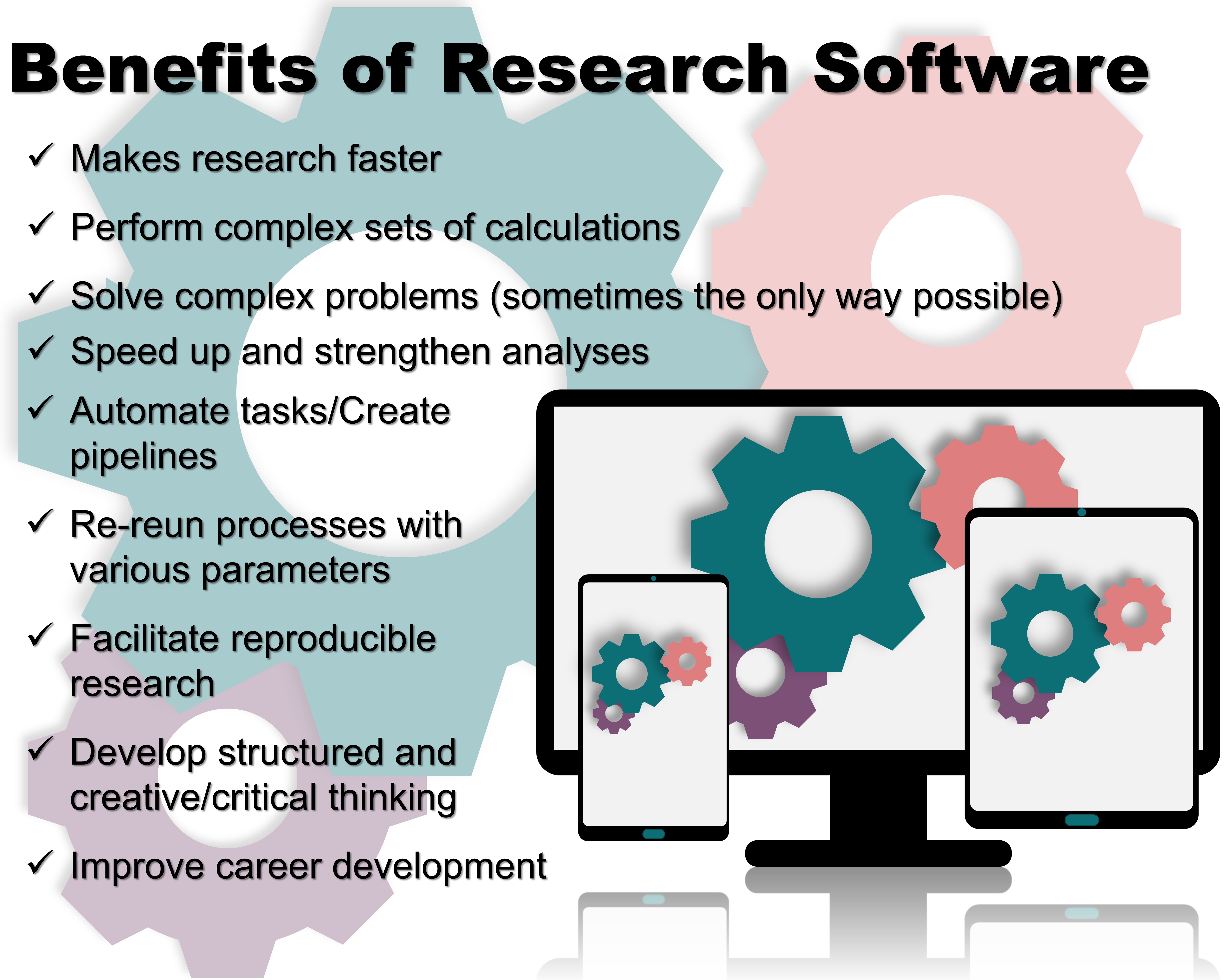
Figure 6.1 Benefits of utilising research software during your candidature.
It is important to remember that advice on your research methods, and analysis needs to come from your supervisory team – you should discuss your options with your supervisors and/or research group. Advice for using the programs mentioned below comes from the eResearch Analyst and installation issuers come from the IT servicedesk. All contact details are provided at the end of the module.
6.1 Surveys – Qualtrics
Qualtrics is an online survey tool that everyone at UNE can access. It is mainly used for creating surveys for research but can also be used for:
- Data collection
- Data entry
- Insights
To access Qualtrics you need to create an account.
Need training and support?
Intersect run training on Qualtrics throughout the year, you can view upcoming intersect training here.
IT Training online Training Courses and Resources available on the IT Training Survey Analytic & Statistical webpages that have been recommended to get you started.
6.2 Analysis – SPSS
SPSS is a statistical program that everyone at UNE can access. It is used for statistics, data transformation and data visualisation.
To access SPSS please get in touch with the IT service desk.
Need training and support?
Intersect runs training throughout the year on SPSS, you can view upcoming intersect training here.
IT Training online Training Courses and Resources available on the IT Training Survey Analytic & Statistical webpages that have been recommended to get you started.
6.3 Analysis – NVivo
Nvivo is a program that everyone at UNE can access. It is used to organise and categorise unstructured data can be used for:
- Endnote library literature organisation
- Text analysis
- Video Analysis
- Interview/focus group analysis
- Survey
- Social media
To access NVivo please get in touch with the IT Service Desk, or go to the software centre.
Need training and support?
UNE has access to an online course for Nvivo, please get in touch with the it-training@une.edu.au to get an access code for the course. The IT service desk is the contact for installation or technical issues. There are online resources that have been recommended to get you started.
6.4 Programming
Below are a few popular programming languages that are common amongst researchers. There are many benefits to programming and it is a worthwhile investment of your time to train and become proficient in at least one programming language during your candidature. Programming in whatever language provides a lot of flexibility, transparent and reproducible analysis, and the ability to automate tasks.
6.4.1 Programming – R
Table 6.2 The advantages and drawbacks of R
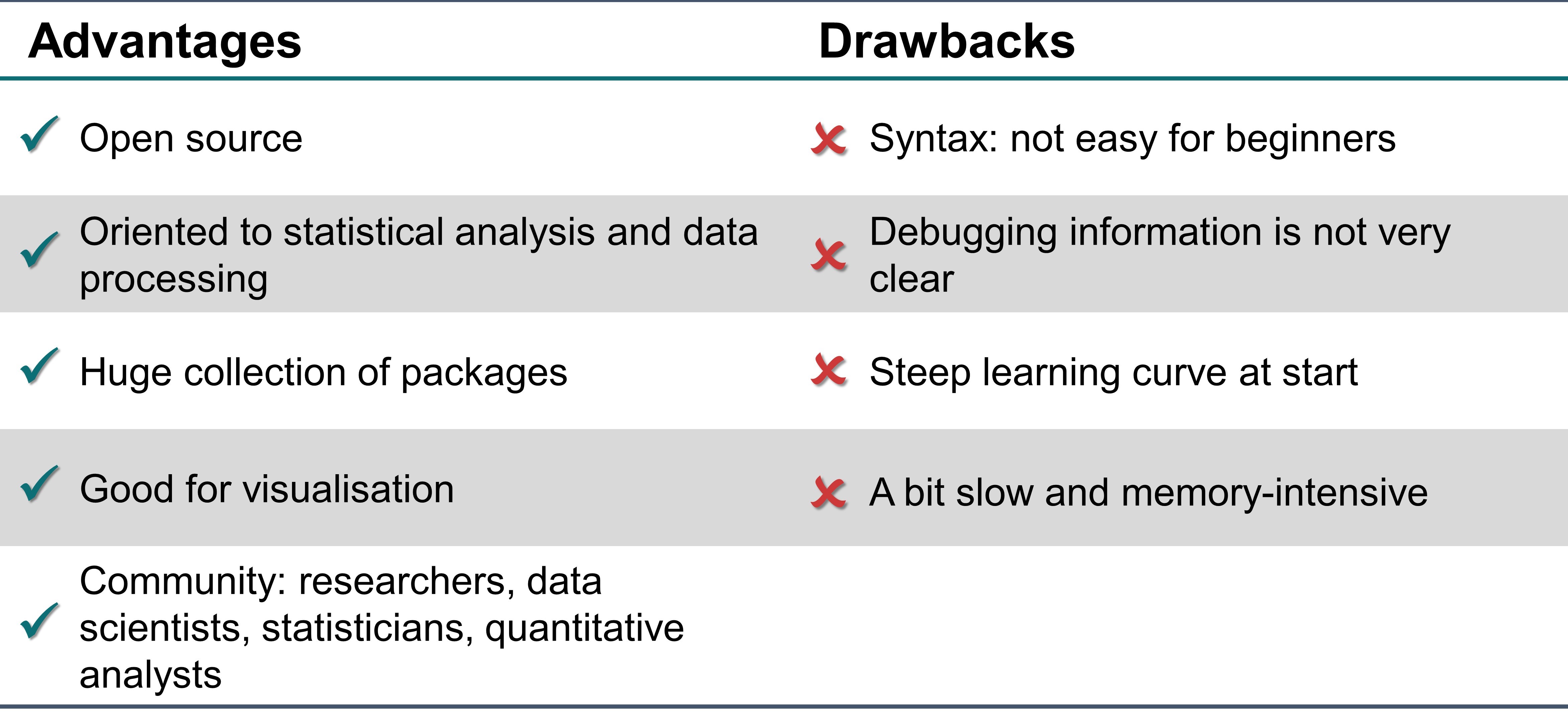
How do I download it?
- Open source software free download
Need training and support?
- Intersect runs training throughout the year that you can find here, the statistics unit at UNE have created an online introduction module (UNE log-in required) and have some training courses available.
- Discuss statistics support with your Supervisor or Statistical consulting from the Statistics team
6.4.2 Programming– Python
Table 6.3 The advantages and drawbacks of Python
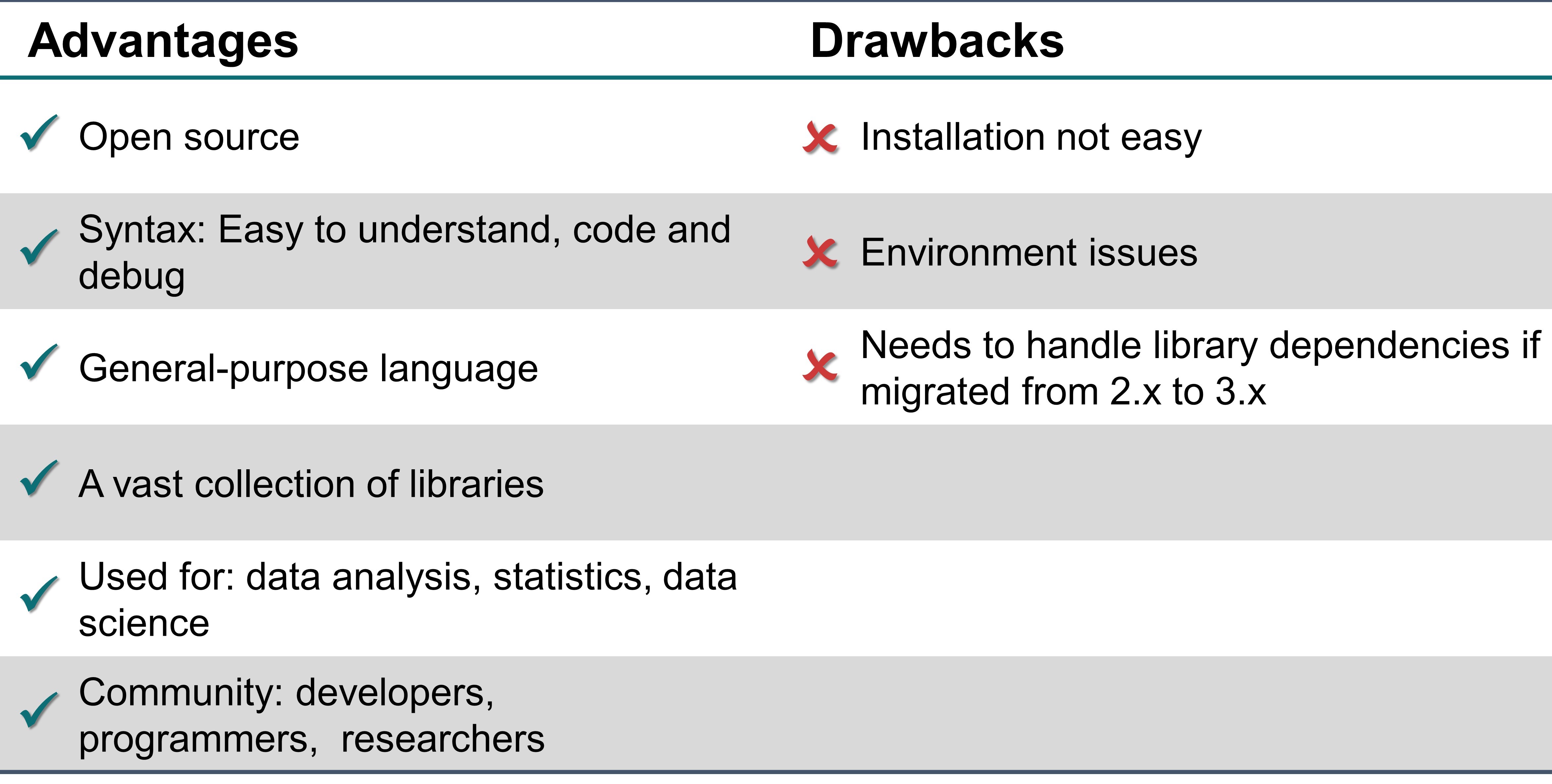
How do I download it?
- Python is open source and free to install: Installation instructions can be found here
Need training and support?
- Intersect runs training throughout the year which can be found here.
6.4.3 Programming – Matlab
Table 6.4 The advantages and drawbacks of MatLab
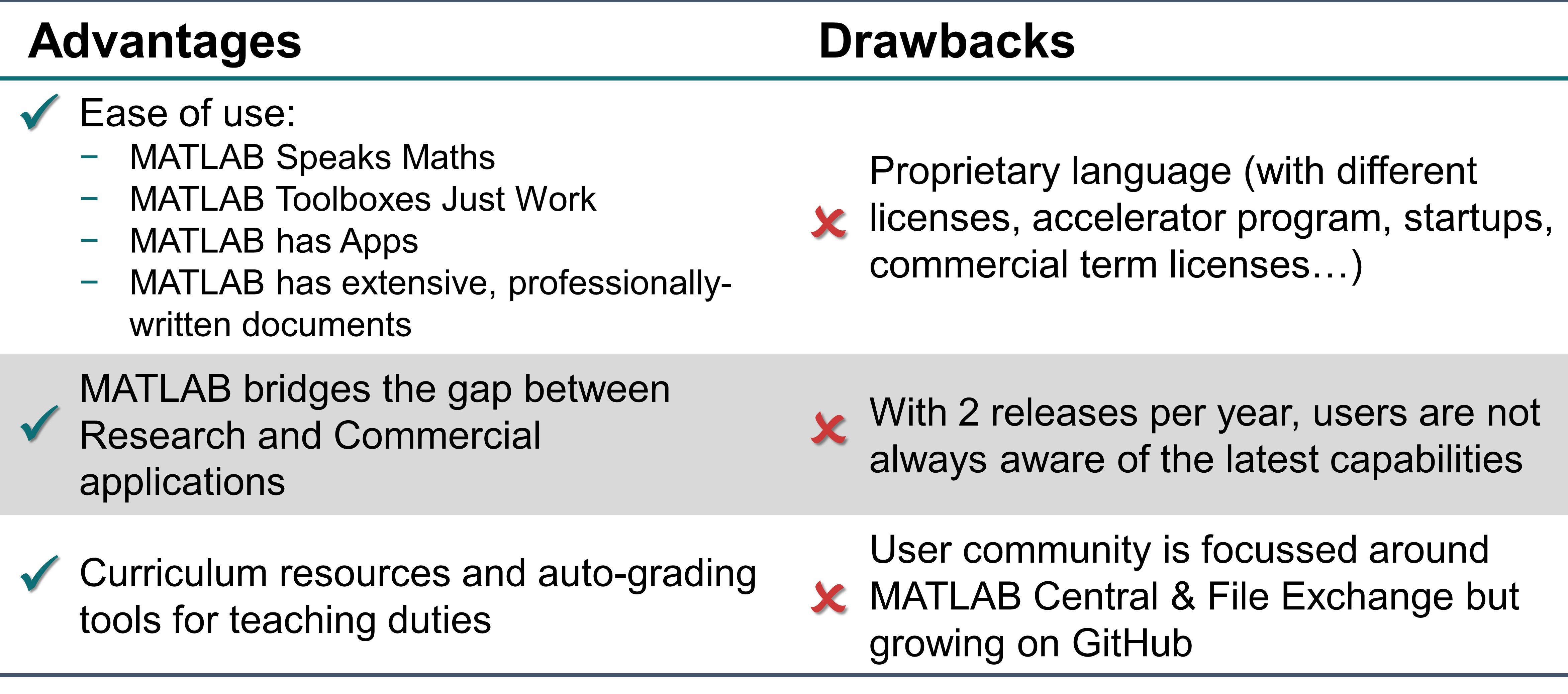
How do I download it?
- UNE has a site license
- Install locally
- Contact the Computer Science Department if you have technical issues
Need training and support?
- MATLAB has professionally written documentation
- MATLAB curriculum resources
- Autograding tools are available
- Intersect runs training throughout the year
6.4.4 Programming – Julia
Table 6.5 The advantages and drawbacks of Julia
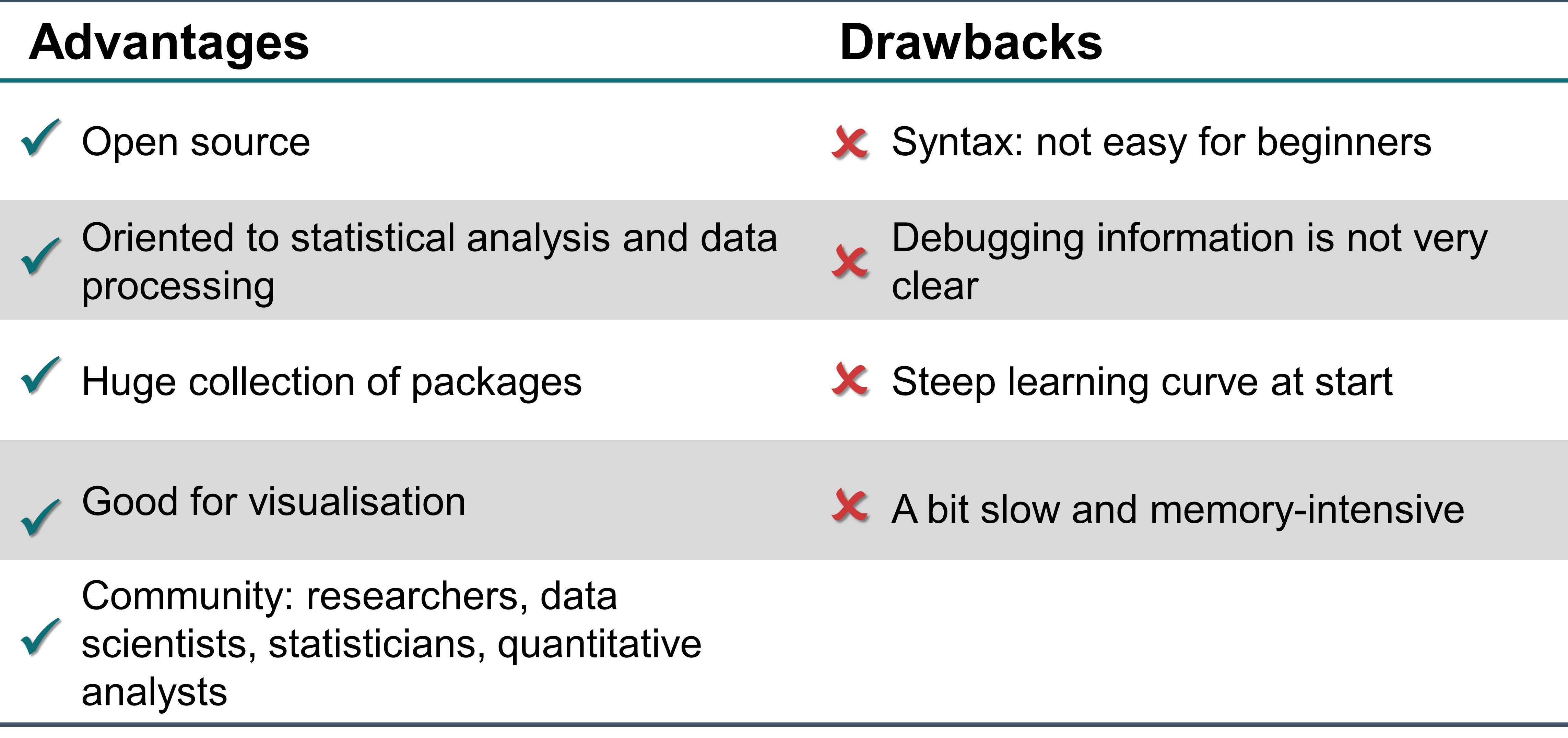
How do I download it?
- Open source
- Can be installed using these instructions
6.5 Guidelines
The main thing to do when using a new software or learning a programming language is to ask your supervisor and peers, and do your own research. Some of the major questions that you should be asking include:
- Which software or programming language is most commonly used in my field?
- Are there others’ code that I can reuse?
- Why would I program? What problems would I solve?
- Small-scale or big-scale data analysis?
- Software building in general?
- Website integration?
- What existing libraries can I take advantage of?
- Text processing?
- Data visualisation?
- Mapping?
6.6 Key contacts
IT Service Desk Ph 02 6773 5000 Email servicedesk@une.edu.au
eResearch analyst Ph 02 6773 4227 Email pryan31@une.edu.au or Peta@intersect.org.au
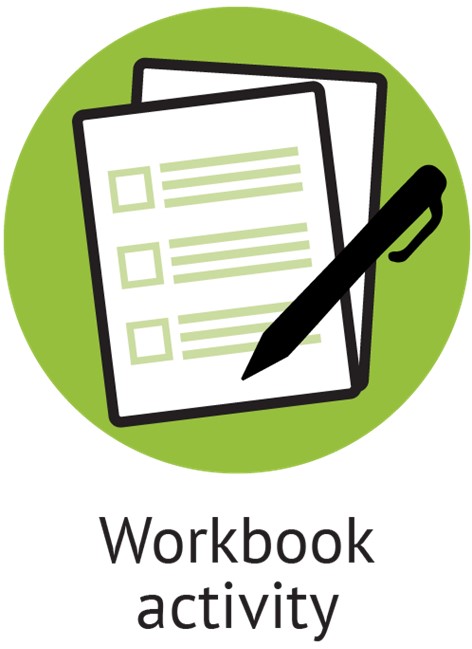
Progress to Module 7 - The Research Question
Feedback
In order to improve this resource, please email us if you have any questions, comments, or feedback to SOL:AR


