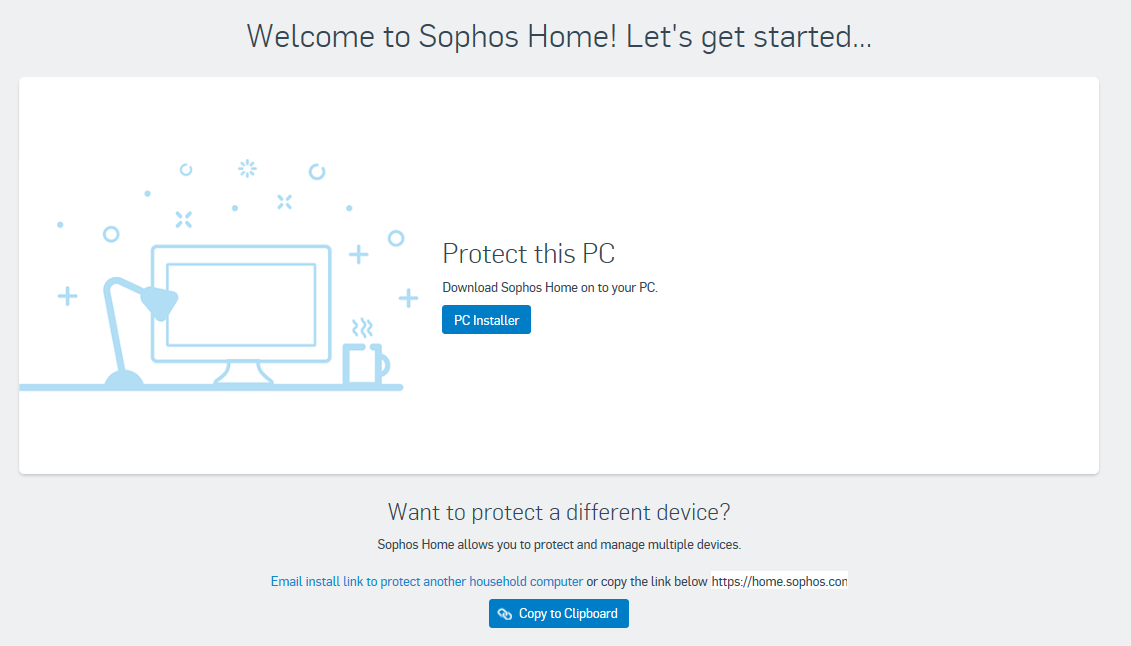Setting Up Sophos Home Account
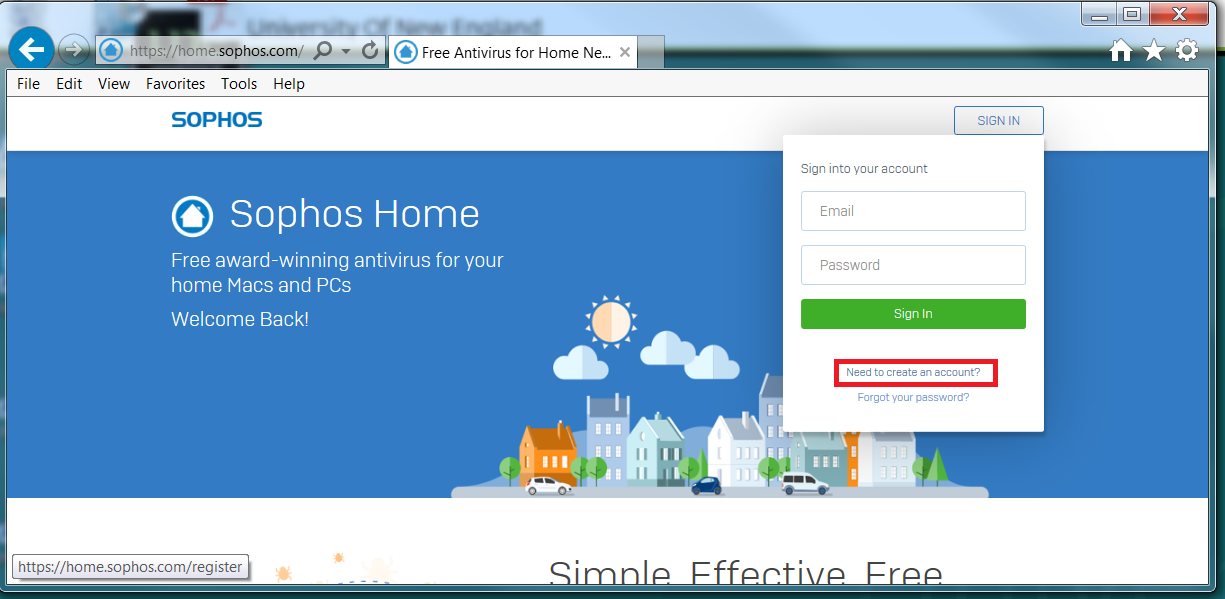
Step 2: Use you UNE email address to register for your account.
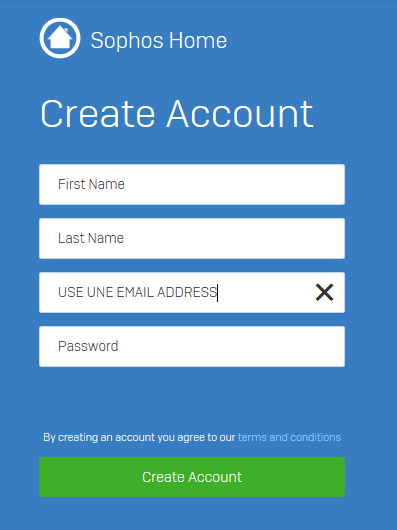
Step 3: Check your UNE email for the confirmation email and click on the link on the email to activate your account.
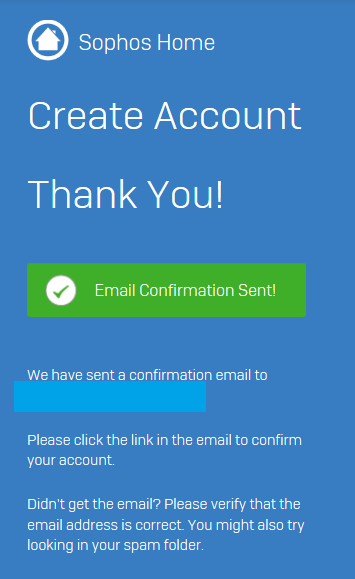
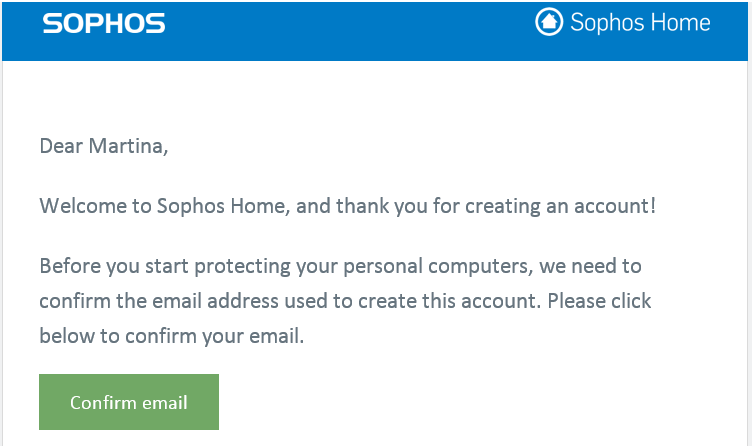
Step 4: You will be taken back to the Sophos Home login page. Login with your password to finalise the account set up.
Follow the instructions on-screen to install Sophos Home on your current device (and on additional devices if required)